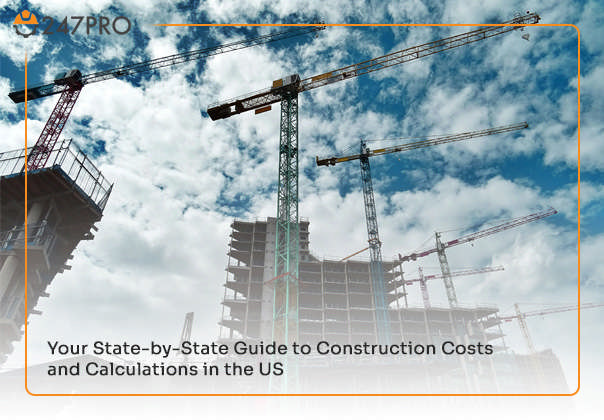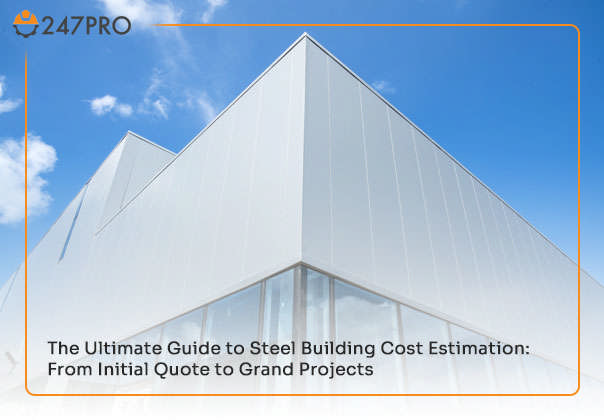Construction estimating software that integrates with QuickBooks
247PRO built specifically for the contractors and home builders in size to save time and money. Our goal is to provide multi solutions and flexibility to work from anywhere.
Our software with QuickBooks integration lets you enter information only once and keep your books in order. Managing the information in different applications takes extra time and effort, and it increases the chances of error.
Here is how you can connect your 247PRO account to QuickBooks;
- Go to your Application Settings at the top-right drop-down menu where your name is.
- Click on QuickBooks Settings.


- Enter your QuickBooks Login information and login

- You should have a window that says "Synchronization successful!" Then close this window.

- Once sync, the invoice setting should be switched on.

There are also additional settings you can use which are syncing invoices with recorded payments and choosing an account to Deposit to in QuickBooks.
Note:
- Please wait five minutes to sync an invoice.
- Only invoices created after connecting to QB with 247PRO will be synced.
- To Sync invoices prior to connecting 247PRO to QB, please go to the invoice and click the menu button to sync the invoice manually.

- On QuickBooks, you'll need to go to Sales then go to Invoices to see all your invoices.

- To configure your deposit account to connect with 247PRO, you'll need to go to Accounting on QB.

If you have any issues with connecting your 247PRO account to QuickBooks, email us at support@247pro.com or use our Live Chat feature.
Please note 247PRO does not handle any technical issues or Bookkeeping on QuickBooks.
Reach out to QuickBooks for issues occurring in their application or any Accounting/Bookkeeping support.
Contact QuickBooks support here - https://help.quickbooks.intuit.com/en_US/contact